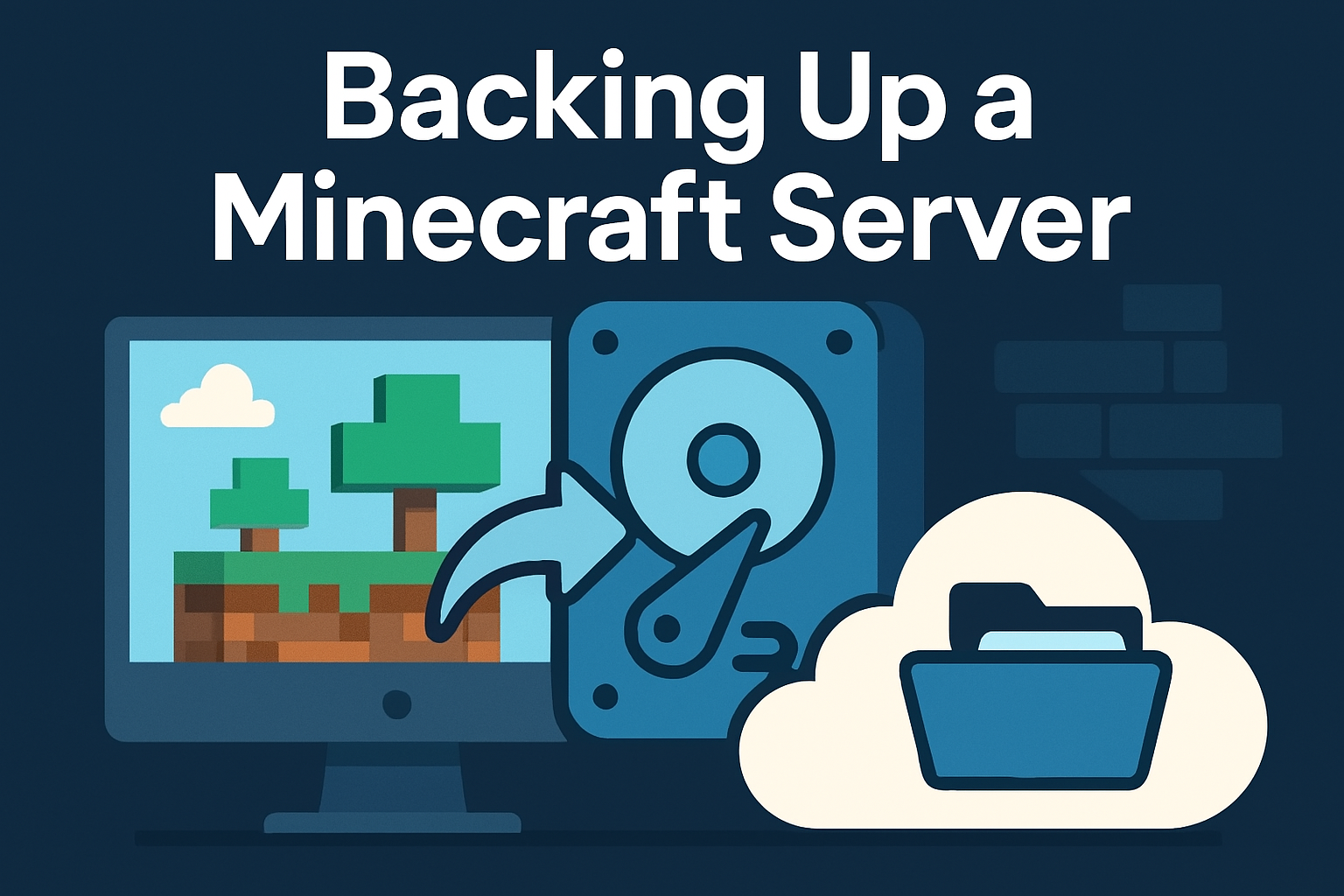Linux
For use when Minecraft is being run on Ubuntu Server 22 and backed up to another Ubuntu Server that is being used for file sharing.
- sudo apt-get install openssh-client
- sudo apt-get install sshpass
OpenSSH has scp integrated to utilize
- sudo apt-get install cron
Cron is used for scheduling backups
- crontab -e
opens cron to enter scheduled backup
add line below for automated backup
- 0 0 * * * sshpass -p “password for user@nas” scp -r /path/to/files/* user@nas:/shared_folder/$(date +\%Y-\%m-\%d_\%H-\%M-\%S)/
“00***” sets the frequency to run
“scp -r” runs the utility scp while -r reads all files and files within directories.
“/path/to/files/* user@nas:/shared/folder/path/” is what files and directories to copy and where to paste them via ssh
“$(date +\%Y-\%m-\%d_\%H-\%M-\%S)/” puts all files being backed up into a folder named by date/time created.
- crontab -l
verify’s the scheduled backup
Since Cron simply runs the command line, you can run it yourself in the terminal as well
- crontab -l | grep scp | bash