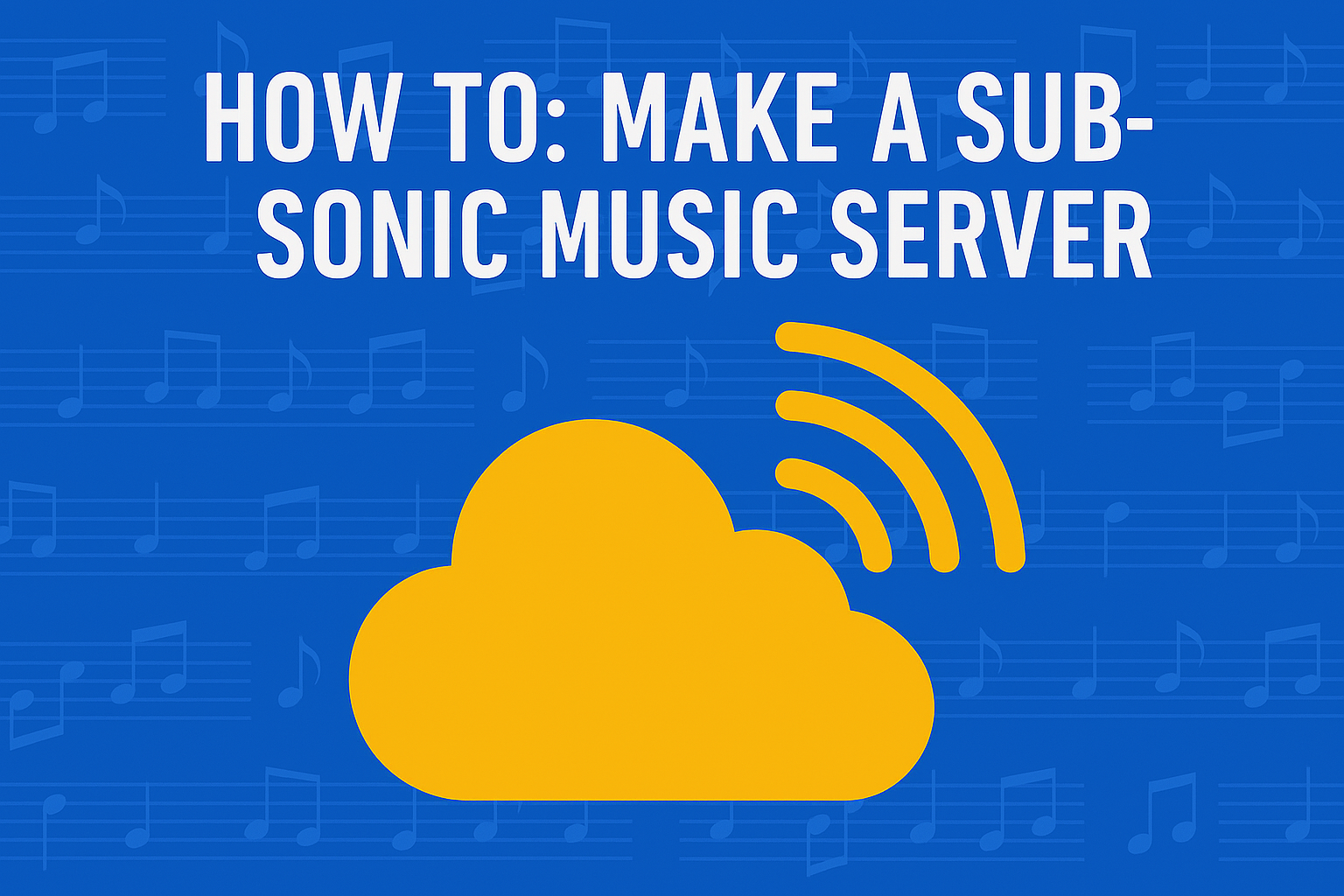Download & Install Subsonic & Java
- sudo wget https://files.tektinkers.com/subsonic-6.1.6.deb
- sudo apt-get install openjdk-8-jre
- sudo sudo dpkg -i subsonic-6.1.6.deb
- sudo reboot now
Check Website’s URL via IP or DNS and setup admin account
Install & Setup Nginx Reverse Proxy
- sudo apt install nginx -y
- sudo nano /etc/nginx/conf.d/subsonic-proxy.conf
add following to document – change “subsonic.your-domain.com”
- server {
listen 80;
server_name subsonic.your-domain.com;
location / {
proxy_pass http://127.0.0.1:4040;
proxy_set_header Host $http_host; proxy_set_header X-Real-IP $remote_addr;
proxy_set_header X-Forwarded-For $proxy_add_x_forwarded_for;
proxy_set_header X-Forwarded-Proto $scheme;
}
} - sudo nginx -t
- sudo systemctl reload nginx
- sudo apt-get install software-properties-common -y
- sudo add-apt-repository ppa:certbot/certbot
- sudo apt-get update
- sudo apt-get install certbot python3-certbot-nginx -y
- sudo certbot –nginx –agree-tos
- sudo nano /etc/nginx/conf.d/subsonic-proxy.conf
add following line to space after “proxy_set_header X – Forwarded – Proto $scheme;”
- proxy_redirect http:// https://;
- sudo nginx -t
- sudo systemctl reload nginx
Increase Upload File Size for adding albums
- sudo nano /etc/nginx/nginx.conf
Add line to http { block (at top)
- client_max_body_size 102400M;
- sudo reboot now