- Graphic Artist
- Aircraft Maintenance Technician
- GCTS Training Technician
- Support Section Technician
- HAZMAT HAZCOM HAZWASTE Mgt
- Vehicle Fleet Manager
- Building Manager
- Technical Order Manager
- Assistant Squadron Deployment Manager
- Owner – Drone Startup (Surveying)
- FAA Certified / Licensed UAS Pilot
- Owner – TekRP (LAN Center)
Technical Generalist With A Specialist Discipline.
A complete view of my capabilities: experience, systems work, and community resources.
Explore more beyond the homepage.
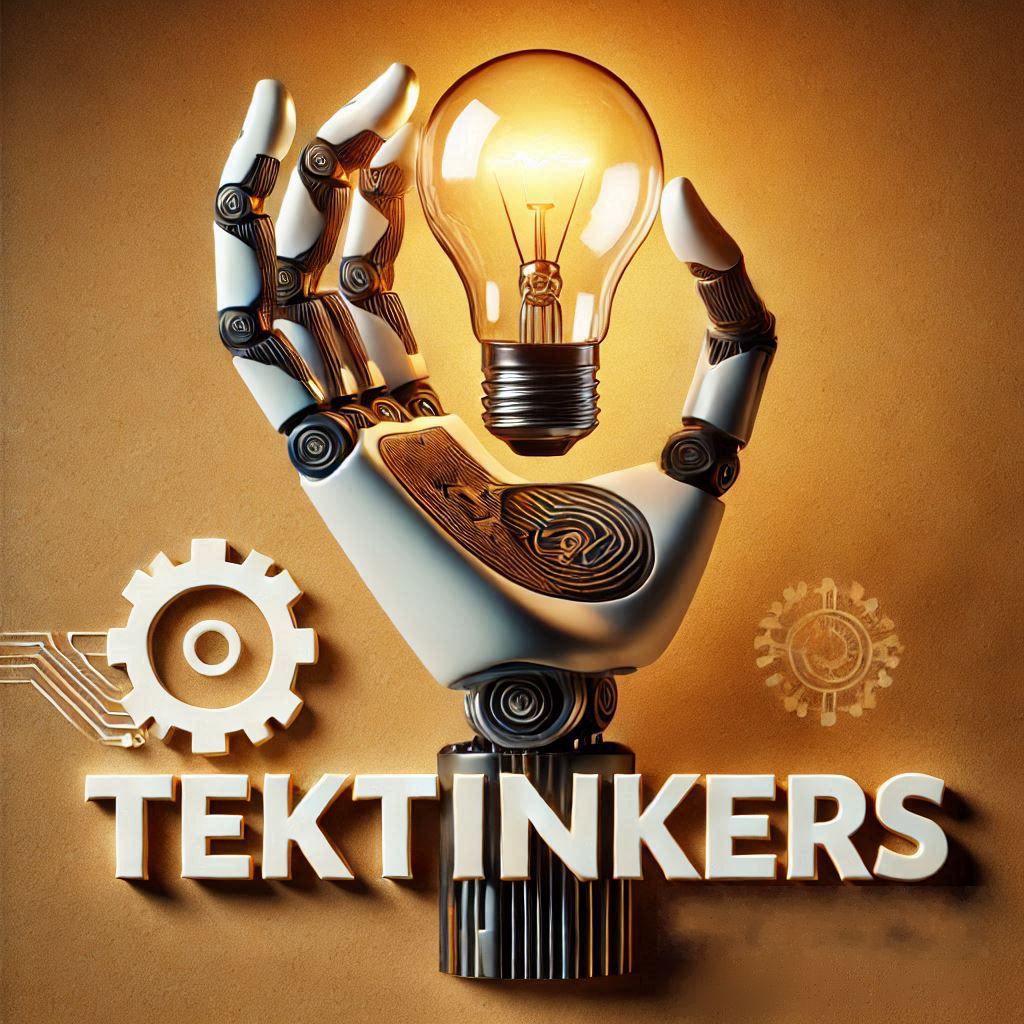
Education
CEDU High School
High School Diploma
Orange Coast Community College
- Freehand Drawing
- Color and Design 2D
- Art History
United States Air Force
Associate in Applied Science, Aircraft Maintenance Technology - Degree Conferral Pending
- USAF Leadership School
- Aircraft Engines
- Airframe Sys / Components
- ACFT Maintenance Fundamentals
- Preflight / Postflight INSP
- Fighter Aircraft Maintenance
- Aviation Maintenance Mgt
- Leadership Mgt
- Managerial Communications
- Military Studies
American River College
Certificate of Achievement, Computer Network Management: MS Windows
- Intro to Engineering
- Web Publishing / HTML & CSS 1
- English College Composition
- Network Tech/Prep N+
- Into Data Communication
- Network Security Fundamentals (Windows Server 2019)
- Network Systems Administrator (Windows Server 2012)
- Computer Support Essentials
- Linux Operating System
- TCP/IP Protocols
- Interm Network Administrator (Windows Server 2012)
- Interm Networking with TCP/IP (Windows Server 2012)
- Windows Active Directory Services (Windows Server 2019)
- Interm Networking Technologies
- Implement Linux OS Security
- Operating Systems (Windows 10)
Bellevue University
Bachelors of Science, Information Technology
- General Education
- Data Communication
- Linux OS
- Computer Support Ess
- Network Sys Admin
- Network Security Fundamentals
- Computer Ethical Hacking
- Windows Server
- Network Tech – N+
- TCP/IP Protocols
- Networking w/ TCP/IP
- Hardware & Software Mgt – A+
- Network Mgt & Infrastructure
- Server Environments
- System Hardening & Net Risk Mgt
- Cloud Comp & Governance
- Information Technology Project
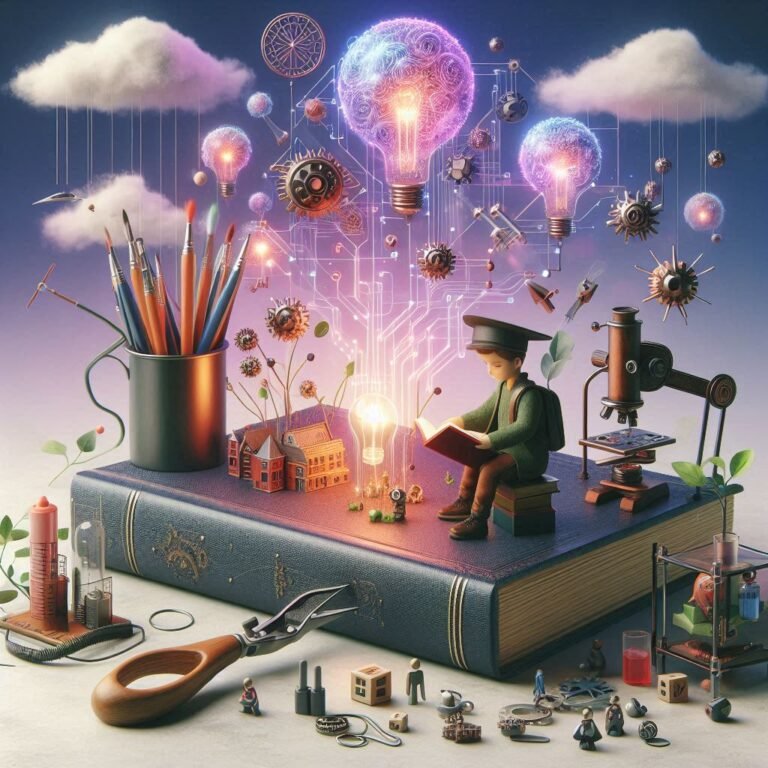
Experience & Awards
- AF Achievement Medal
- AF Outstanding Unit Award
- AF Good Conduct Medal x3
- National Defense Service Medal
- Global War on Terrorism Service Medal
- Korean Defense Service Medal
- AF NCO PME Graduate
- Airman Maintainer of the Quarter x2
- AF Honorable Discharge
- ExtraLife Gold Hero Medal (Raise $1,000+)
- LANFest 1st Place Case Mod Contest, Ammo Can — Published in CPU Magazine
- LANFest 2nd Place Case Mod Contest, Corvette Rim — Published in CPU Magazine
- LANFest Storage Wars
Volunteer & Charity
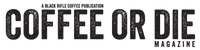
On November 2, a team of gamers ran a 10-hour Twitch livestream playing Call of Duty: Modern Warfare and raised over $72,000 for the non-profit organization, Boot Campaign.
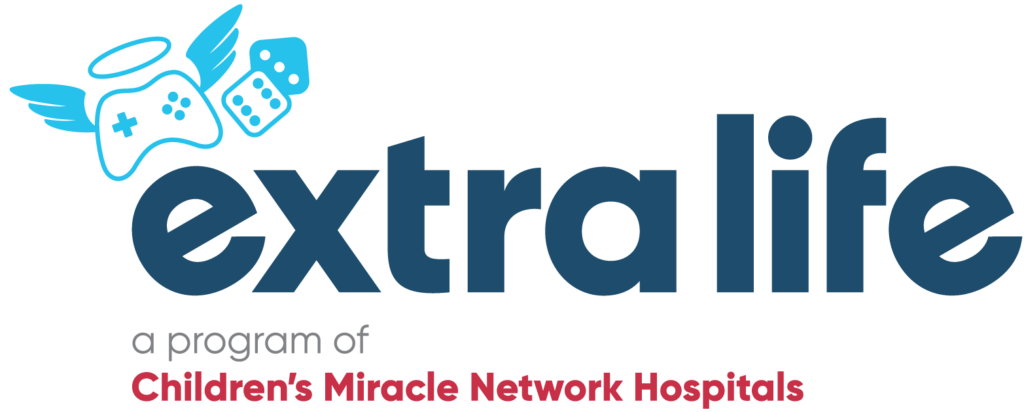
Gaming marathons to benefit children’s hospitals via Extra Life.
Setup, administration, and teardown for an overnight eSports fundraising event at Horizon Church.
Nov 2017 — Setup, administration, and teardown for a weekend gaming fundraiser and Star Wars Battlefront II release party at Mango’s.

Volunteered to setup, run, and teardown 100–500 person LANs with LANFest. Helped raise money for Make-A-Wish.

2017 — Repainted a graffiti-covered wall near the school to clean up the area. Invited the artists to help and contribute positively to the community while the “Gaming Garage” was open.
Projects
Live things being built, running or have in the past.

A development company

Top down, pixel art, .io space shooter. Free to play online!

Train your aim!

Board your horse at the best facility!
AI Disclaimer
AI helps me move faster on layouts and code, like a power tool in the shop, great for speed and shaping. Nothing goes live without a human review, and using both together only improves the craftsmanship.
